
Advanced Settings:
Configure Measurements
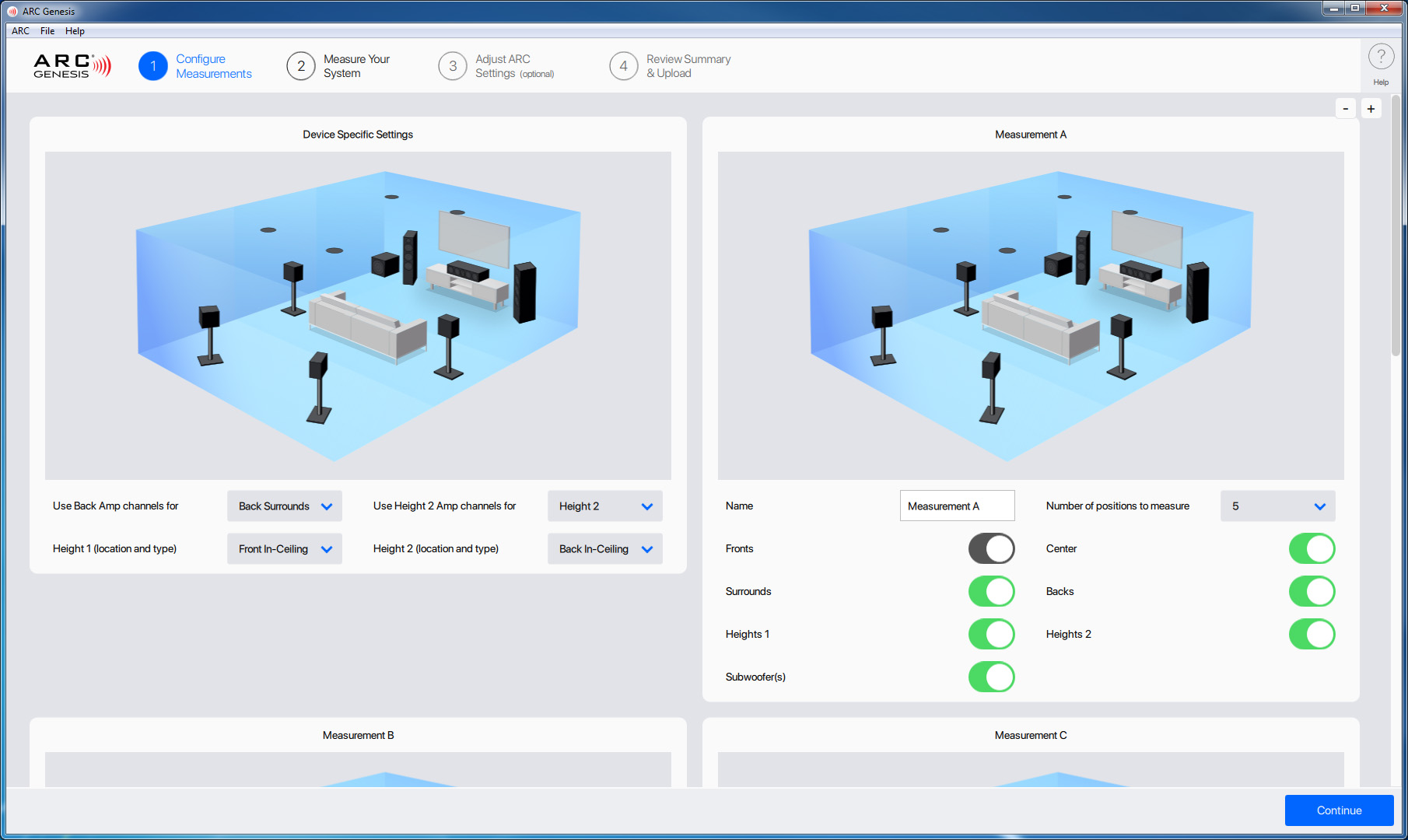
Configure measurements allows you to tell ARC which speakers you want to measure and how many positions you intend to measure. For most rooms, we recommend five measurement positions. More isn’t necessarily better.
Some devices allow you to create multiple measurement sets (up to four, depending on the device). We recommend more than one if some significant transformation predictably takes place within the room that can alter the room’s acoustic response. For example, take one set of measurements with a drop-down video screen deployed and another with the screen hidden, shades open or closed, a door open or closed, and so on.
Configure Measurements: Device Specific Settings
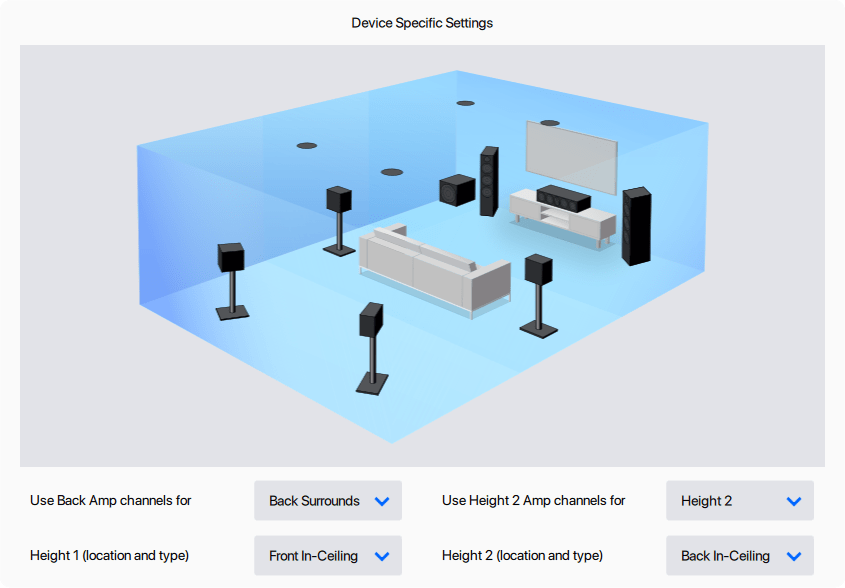
Under the Device Specific Settings panel you tell the software about your system. This option is dependent on the connected device and only shows up if your product features user-configurable speaker channels. For multi-channel receivers and processors, such as the Anthem AVM 60 or MRX 1120, you can assign usage for the “Back” and “Height 2” amp channels and describe your height-channel speakers and their position within the room (for example, front in-ceiling, middle on-wall speakers, or back Dolby enabled Atmos speakers). Some products, such as the Anthem STR Preamplifier or STR Integrated Amplifier, allow you to choose between single or stereo subwoofers.
Configure Measurements: Measurement A, B, C, and D
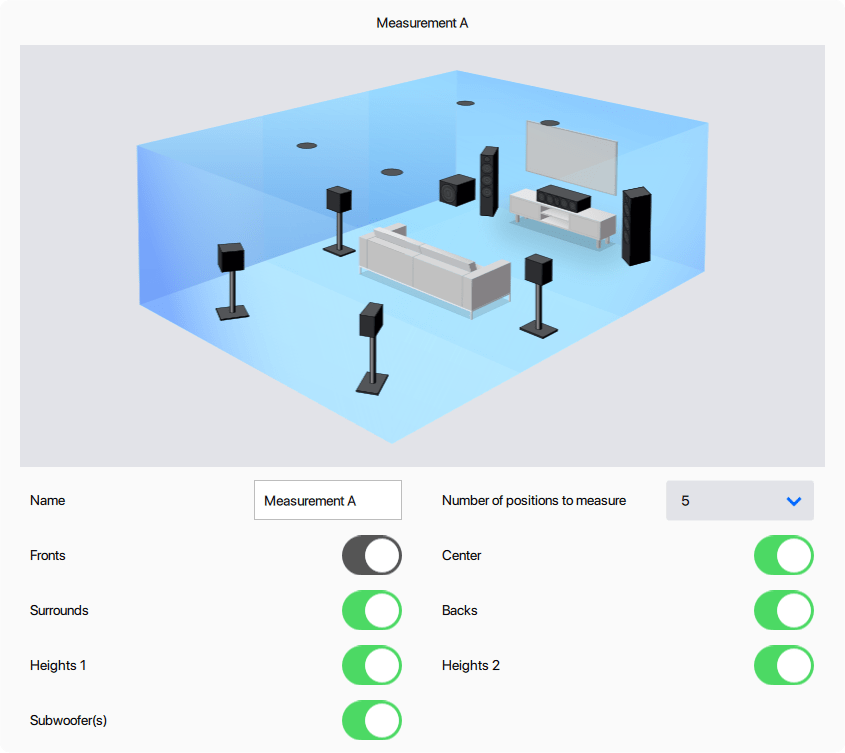
Depending on the device, up to four panels appear. By default, measurement sets B, C, and D are disabled and must be manually enabled. You can assign a custom name to each. Further, each measurement set allows you to specify the number of positions to measure for that set (remember, more isn’t always better). You can also customize which speakers to measure for each set. For example, if you have a sizable multi-channel system with a drop-down screen, you may want to take two sets of measurement—the first with the screen deployed and measuring all speakers and a subwoofer, and the second set with the screen hidden and only measuring your front channels and subwoofer.
If the acoustic response of your room never changes, there is no need to take more than one set of measurements. You can still create unique profiles later in this process for various scenarios such as a multi-channel home theater with sub and another for a 2-channel music system without a sub. Remember—multiple measurements are only necessary if something predictably changes within your room that alters its acoustic response.
Another instance where two or more sets of measurements might be useful is if you own several brands or models of speakers and regularly swap them out. You can take one set of measurements for your floorstanding dynamic speakers, another for your electrostatic speakers, one for your planar magnetic speakers, and yet another for your vintage bookshelf speakers.
After configuring measurements, click Continue.